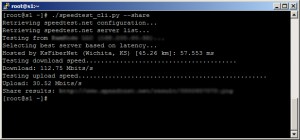Speedtest-cli is a small command line application meant for testing your internet speeds via Terminal in various Linux distributions including CentOS, Fedora, Ubuntu and Mint. Speedtest-cli uses the speedtest.net website for testing your internet bandwidth.
Log into your servers Terminal and execute the following:
# wget https://gist.githubusercontent.com/anonymous/c910abe9388c0e8afbdc/raw/2beeb35575d3a0fbe53f310db880a695dacfee43/speedtest_cli.py
# chmod +x speedtest_cli.py
# ./speedtest_cli.py
Here is what your speeds image will look like: